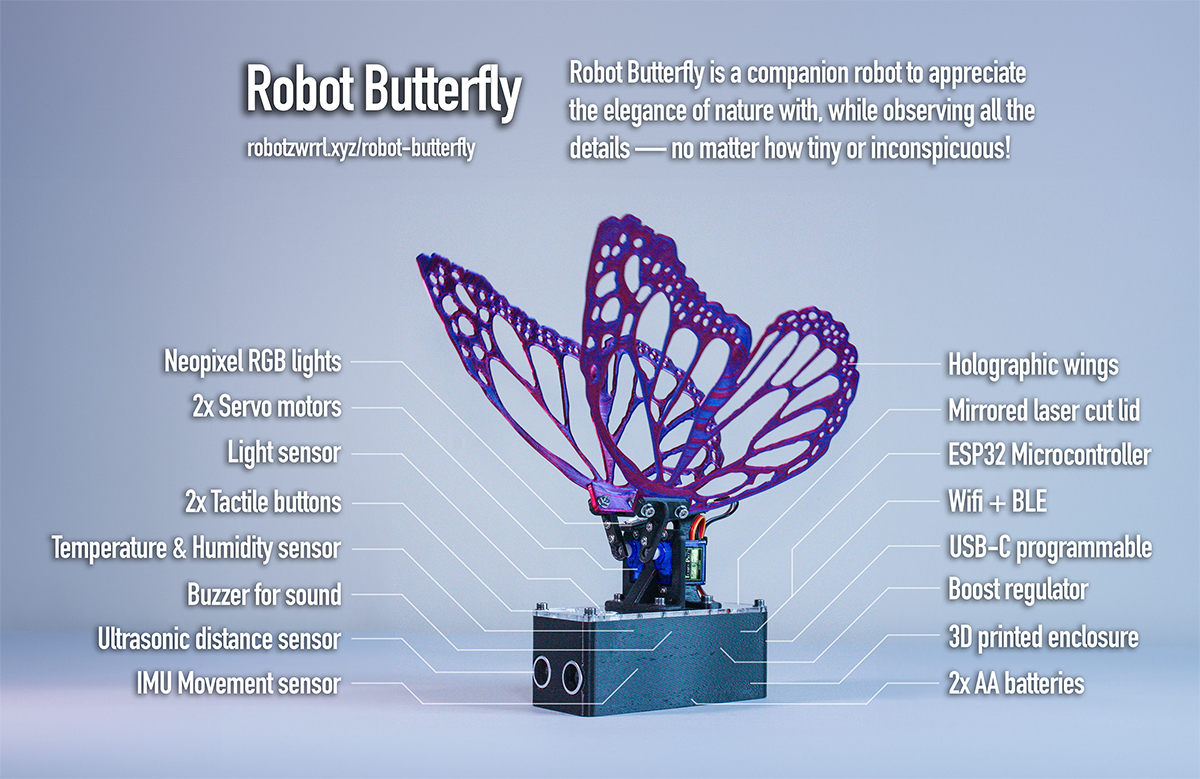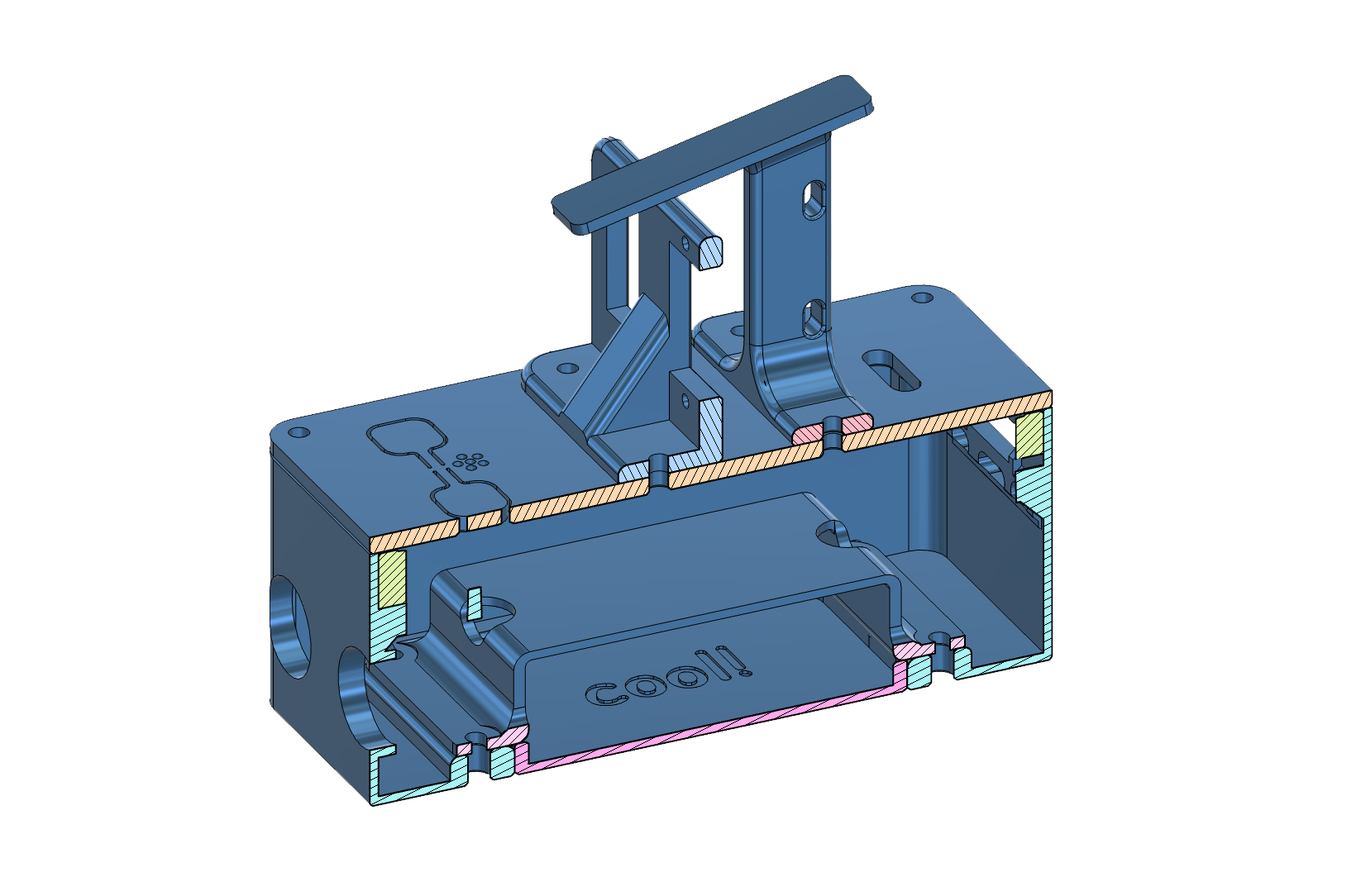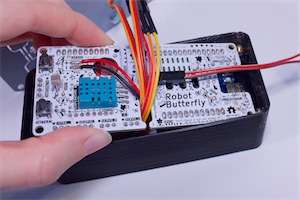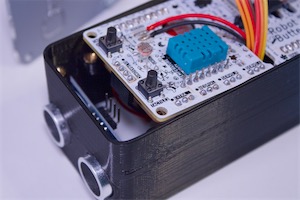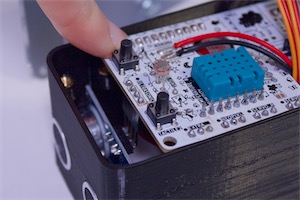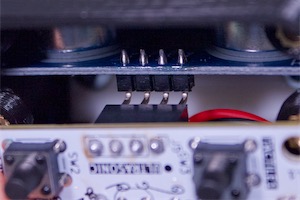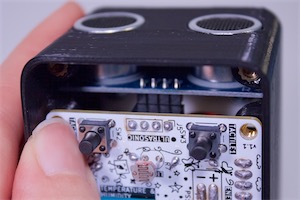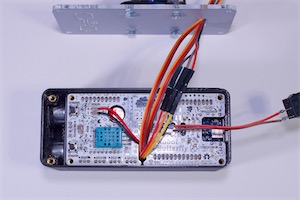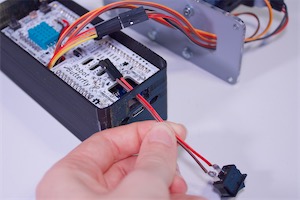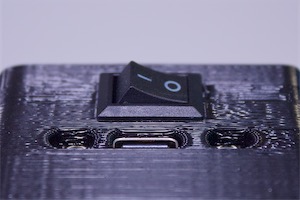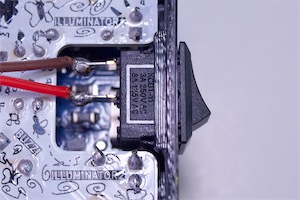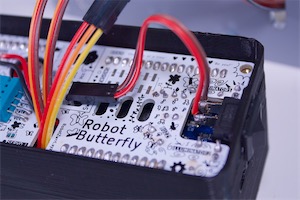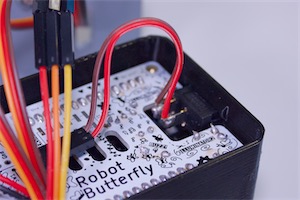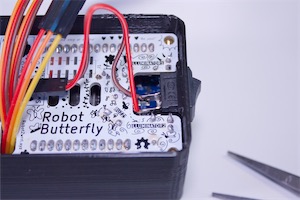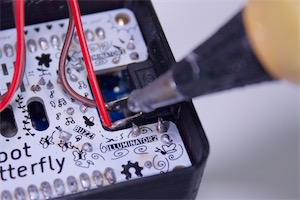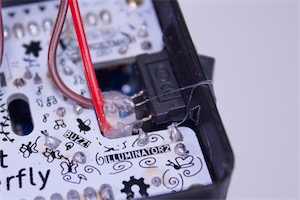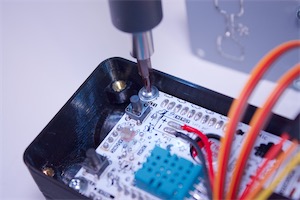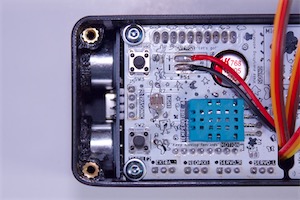Insert the circuit board USB-C port side first. Insert it into the slot in the back of the enclosure.
Connect circuit board to the ultrasonic sensor.
While lowering the circuit board, gently push the ultrasonic sensor flush with the exterior face of the enclosure.
Position circuit board onto the mounting points.
Note: Switch does not need to be connected yet, as seen in the photos.
Insert switch through the opening in the enclosure with the 45 degree angled wires pointing up and away from circuit board.
Use needlenose pliers to compress the tabs on the switch to help insert it.
Connect the switch to the headers. The polarity does not matter, meaning, it doesn’t matter which cable is attached to which lead on the header connector.
Apply hot glue to the terminals of the switch.
Make sure the hot glue attaches to some of the wire too. This serves as a strain relief.
Fasten 2x M3 - 10 mm fasteners with a washer to the mounting points near the tactile buttons on the circuit board. The fasteners are from the brown envelope.
Page last updated: April 28 2025 11:04:08.
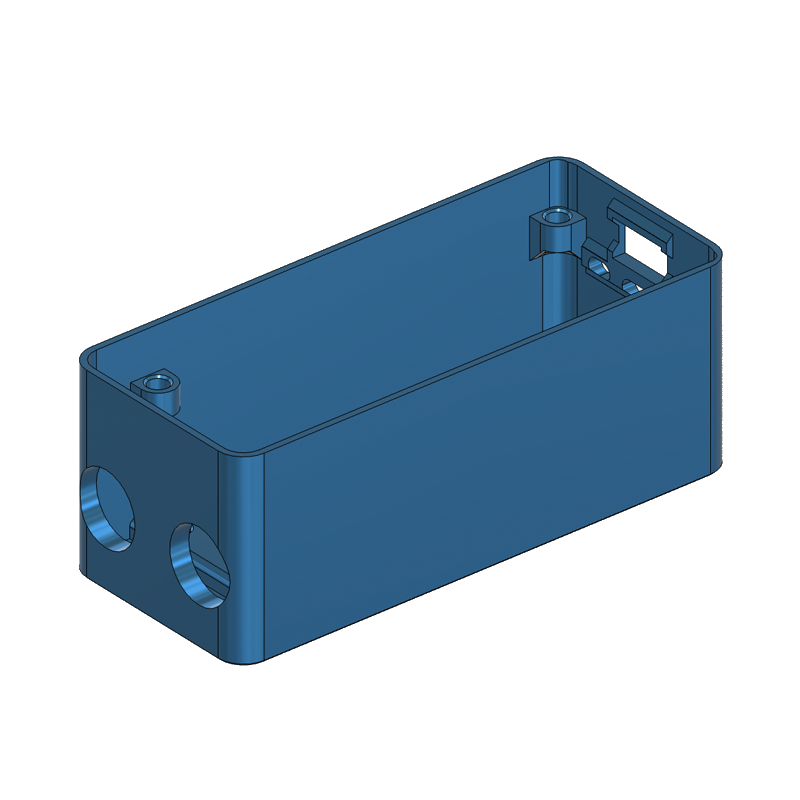 Enclosure
Enclosure
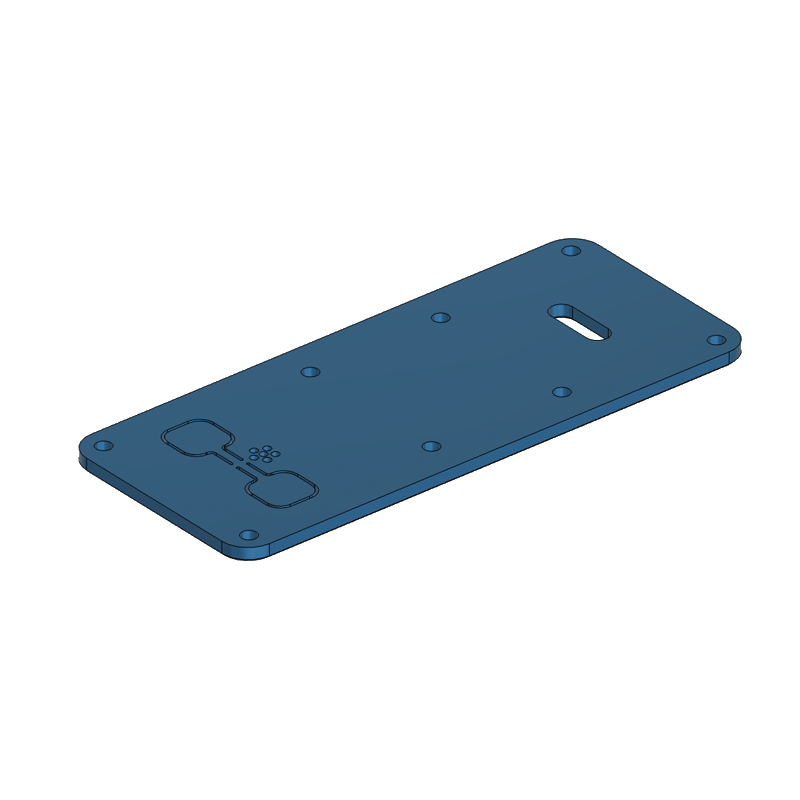 Lid
Lid
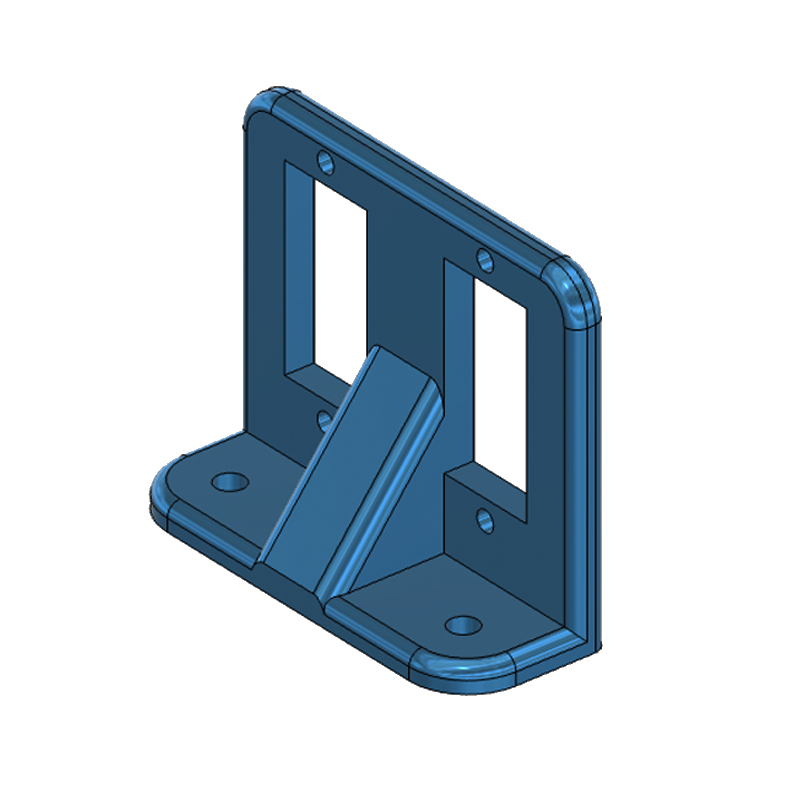 Servo Bracket
Servo Bracket
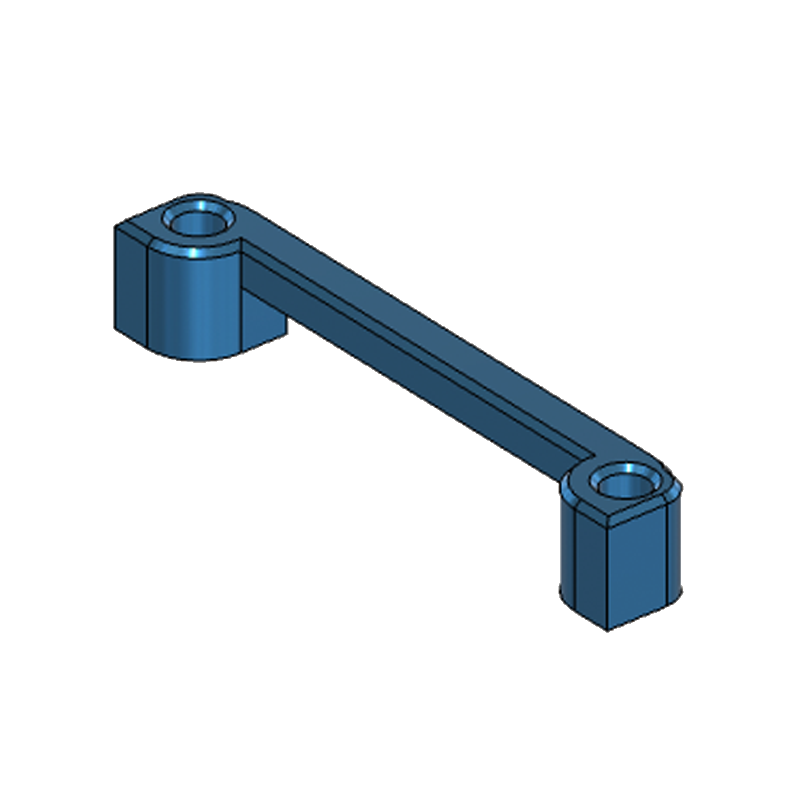 Spacer - Short (Back)
Spacer - Short (Back)
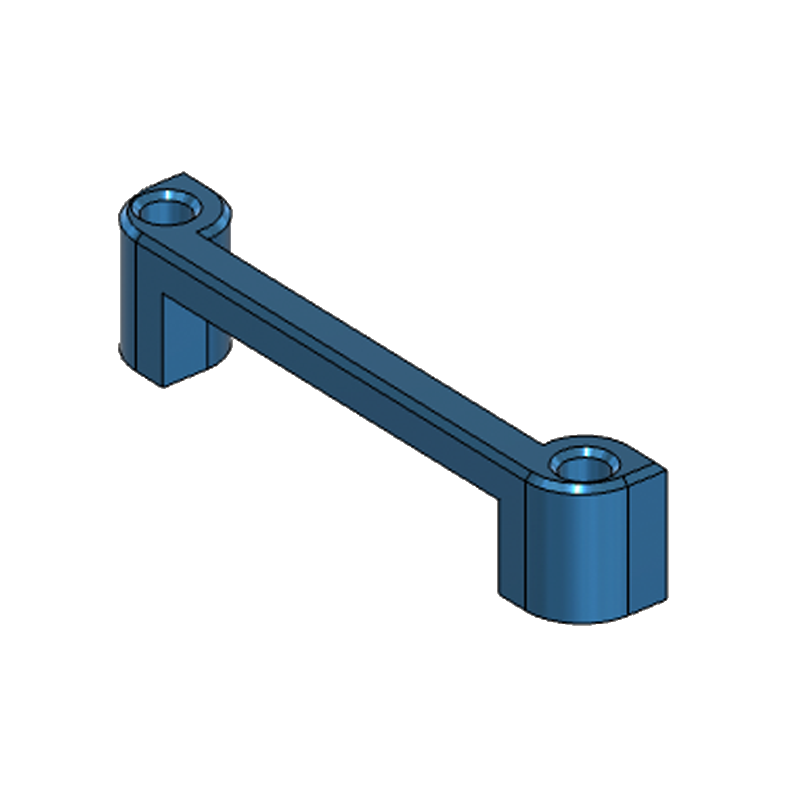 Spacer - Tall (Front)
Spacer - Tall (Front)
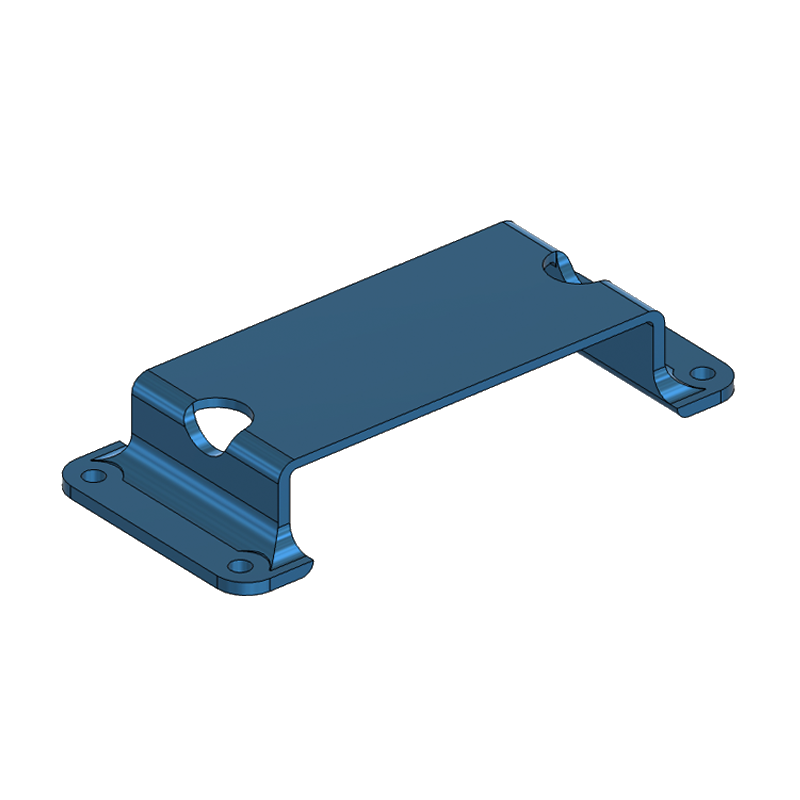 Battery Bracket
Battery Bracket
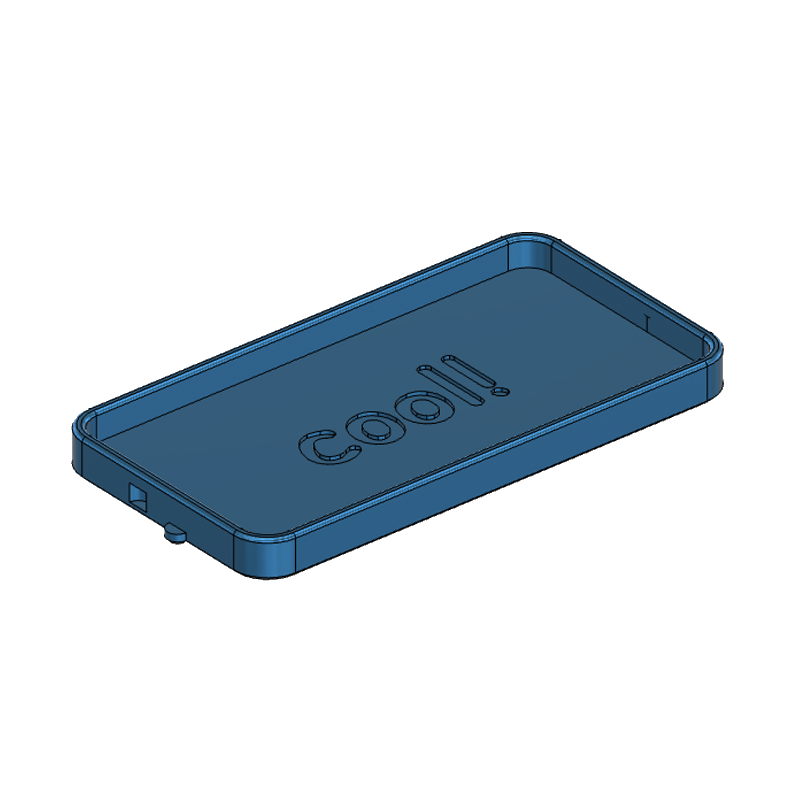 Battery Compartment
Battery Compartment