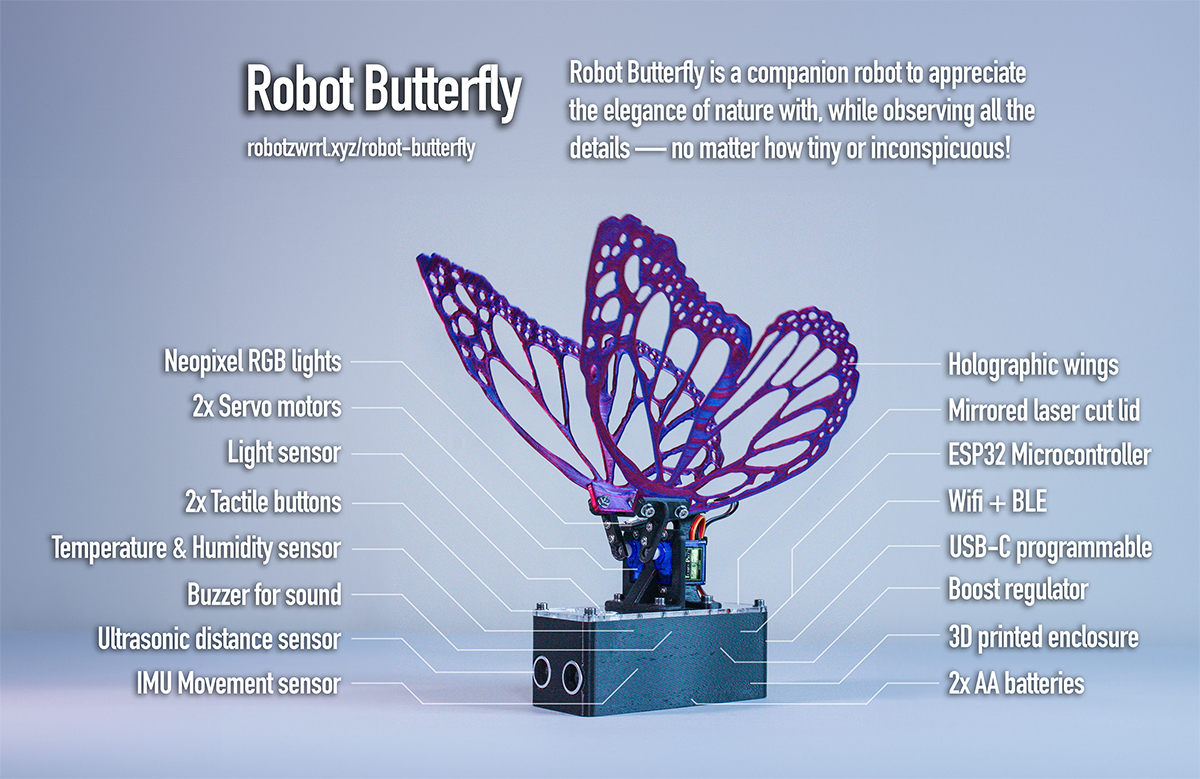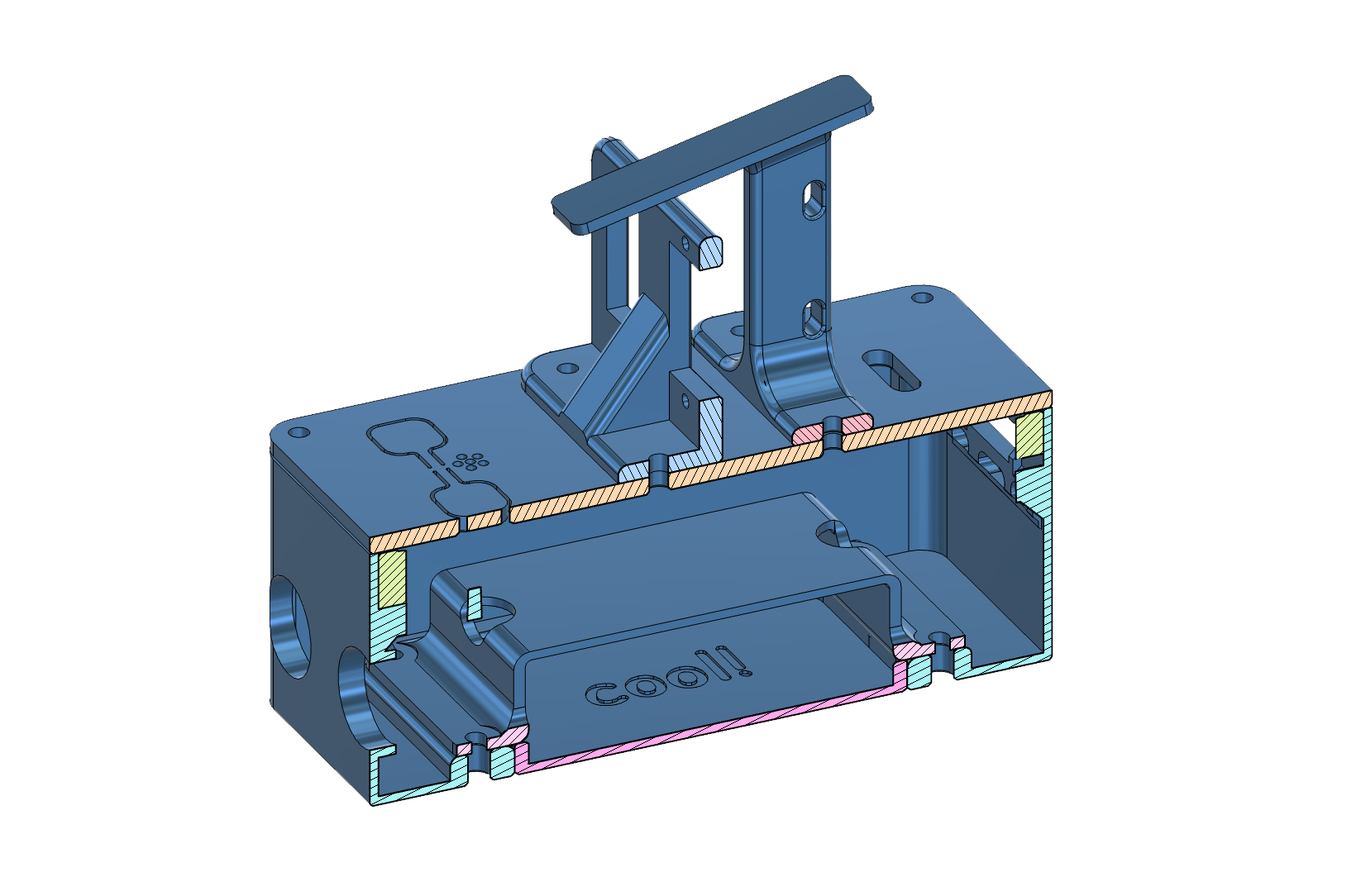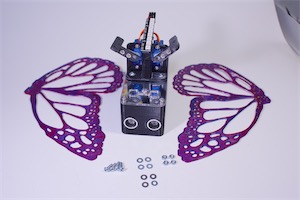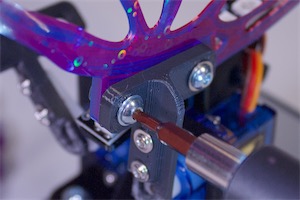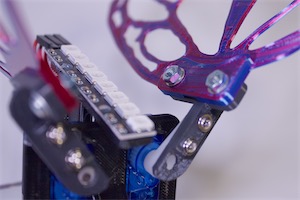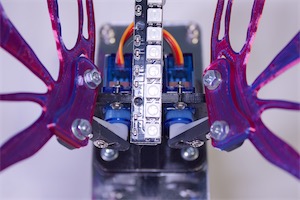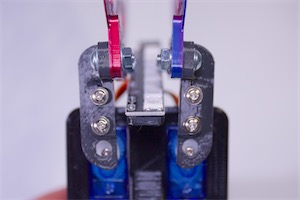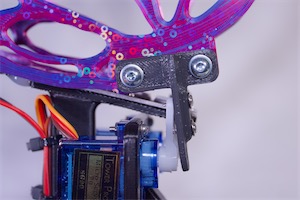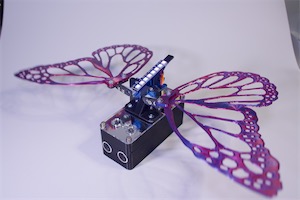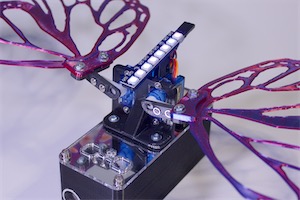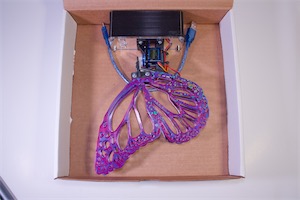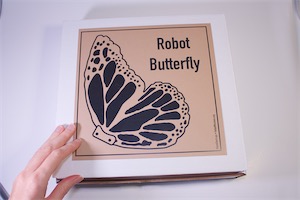Use 4x M3 - 10 mm fasteners with washers on both sides and hex nuts to attach the wings.
Note: Leading edge of wing should face the front.
Tada! Congrats! You are now the proud new owner of a Robot Butterfly robot creature!!! Wooohooo!
To keep your Robot Butterfly in good condition, make sure that it doesn't strain its wing servo motors for an extended amount of time. As well, keep the robot dust free with a microfibre cloth. The batteries can be replaced with rechargable AA batteries (with a separate charger).
Have lots of fun and adventures with Robot Butterfly!!
The Robot Butterfly can be stored in the box for safe transport 😊
If storing for an extended period of time, consider removing the batteries to avoid corrosion.
Now it's time to upgrade to the latest firmware!
The most recent frozen firmware can be found here (a better version as a library is currently a work in progress).
To upload firmware onto Robot Butterfly from the Arduino IDE, here are the settings, located under the Tools menu:
- Board: ESP32 Dev Module
- Upload speed: 115200 baud
- CPU speed: 80 MHz
You may need to install the CH340 driver to upload correctly.
Please refer to the Github repository for additional information about the firmware.
Page last updated: April 28 2025 11:04:08.
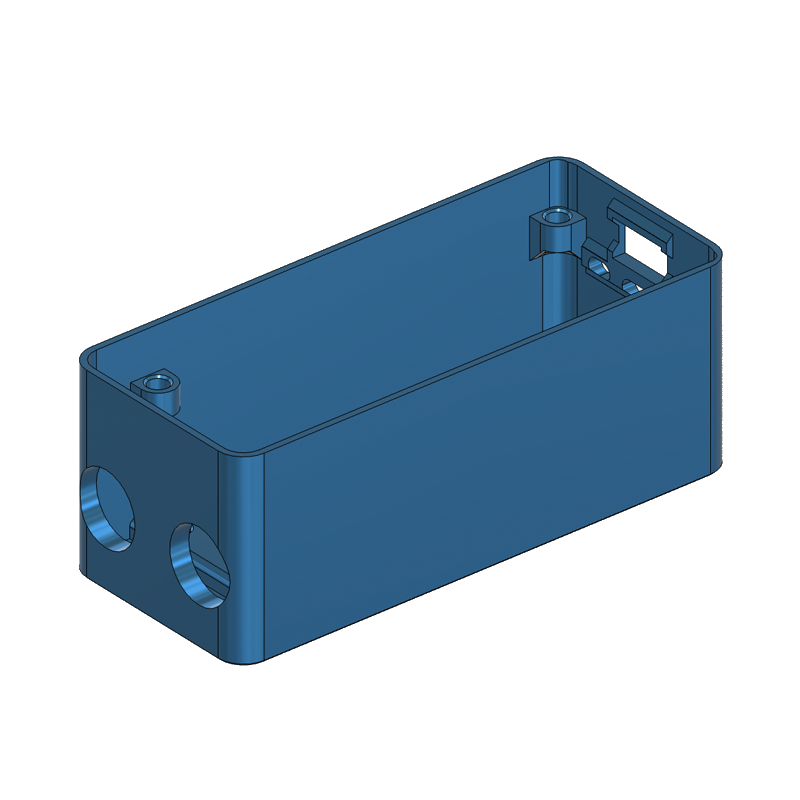 Enclosure
Enclosure
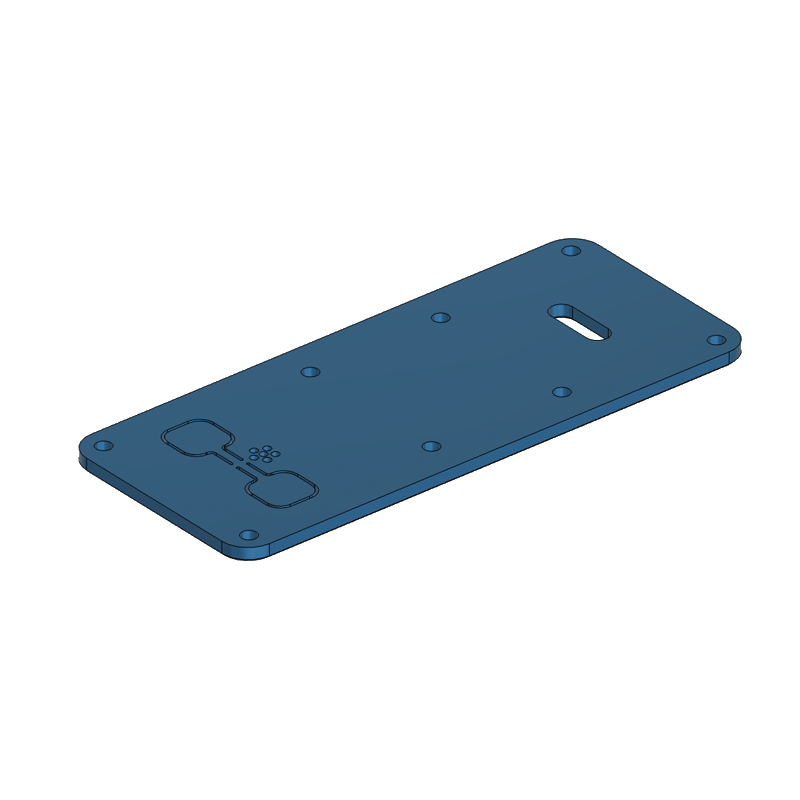 Lid
Lid
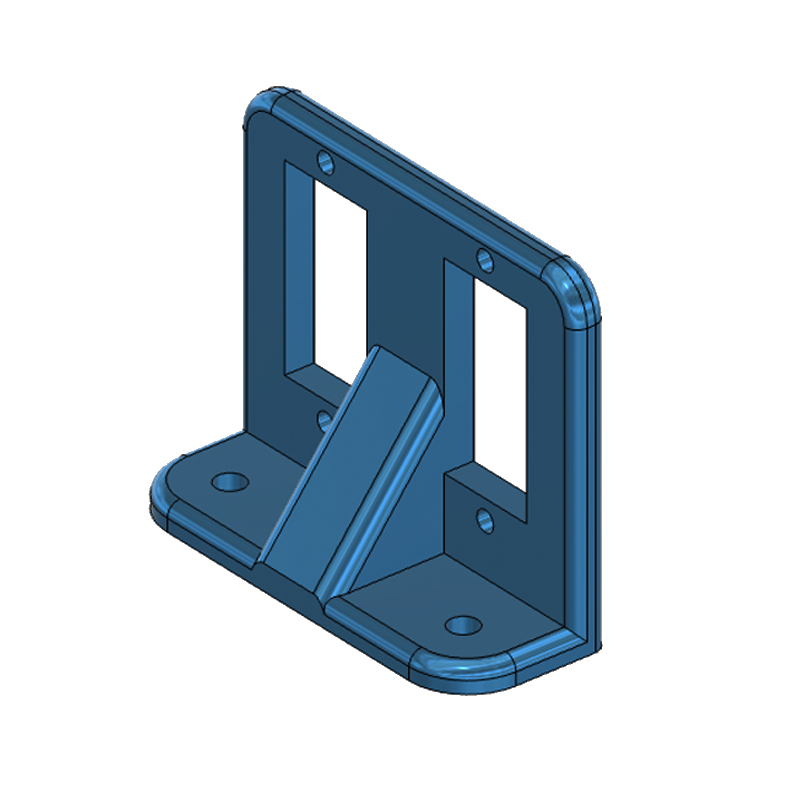 Servo Bracket
Servo Bracket
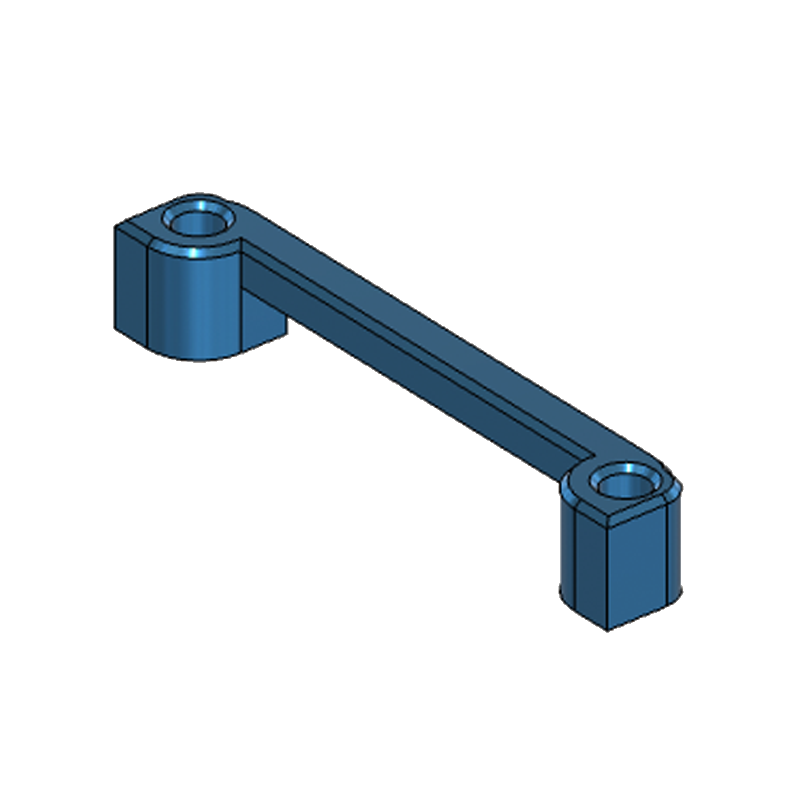 Spacer - Short (Back)
Spacer - Short (Back)
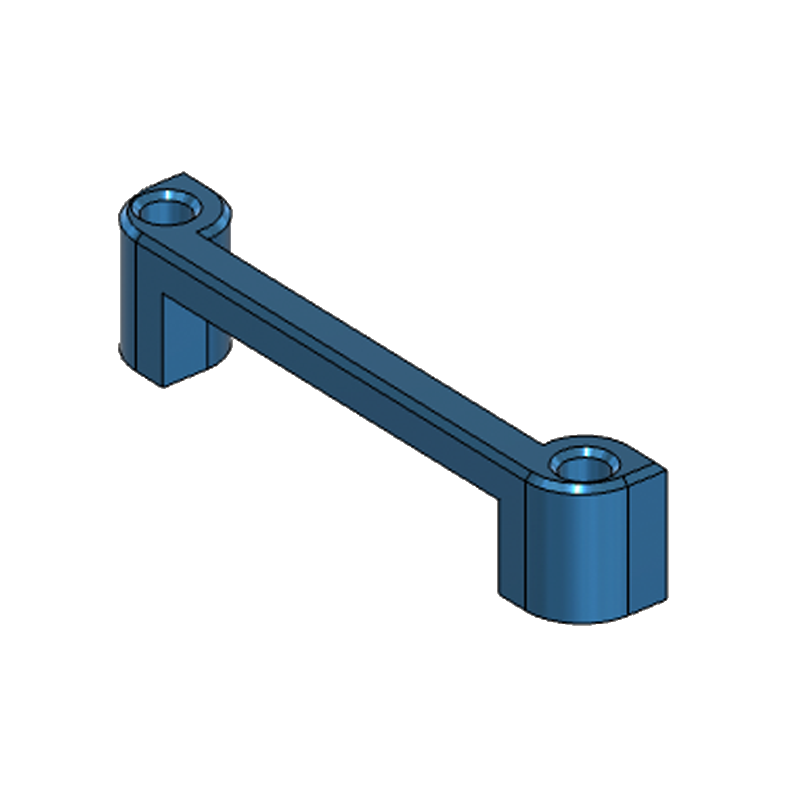 Spacer - Tall (Front)
Spacer - Tall (Front)
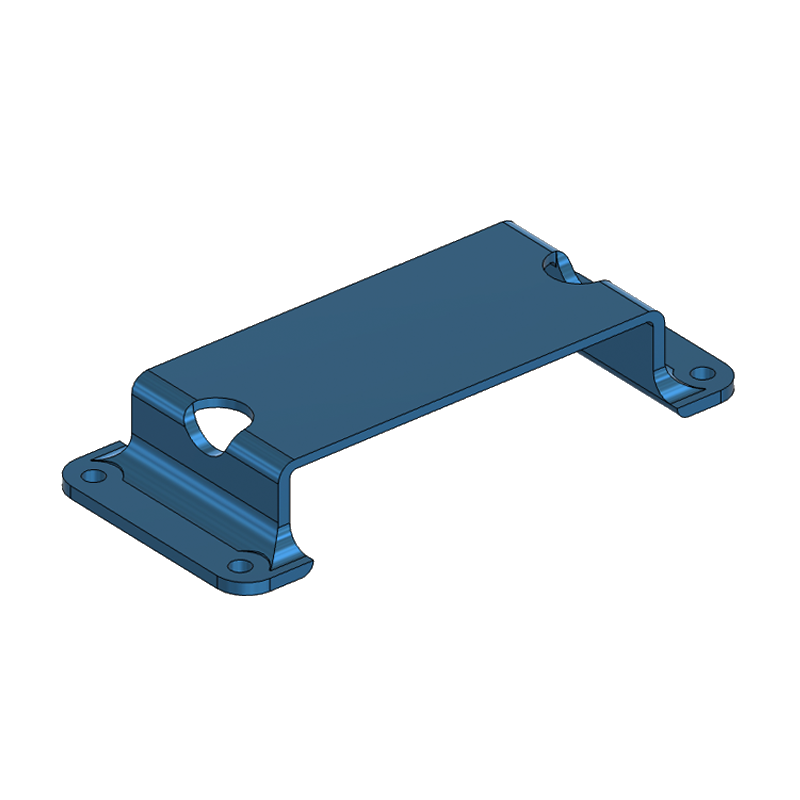 Battery Bracket
Battery Bracket
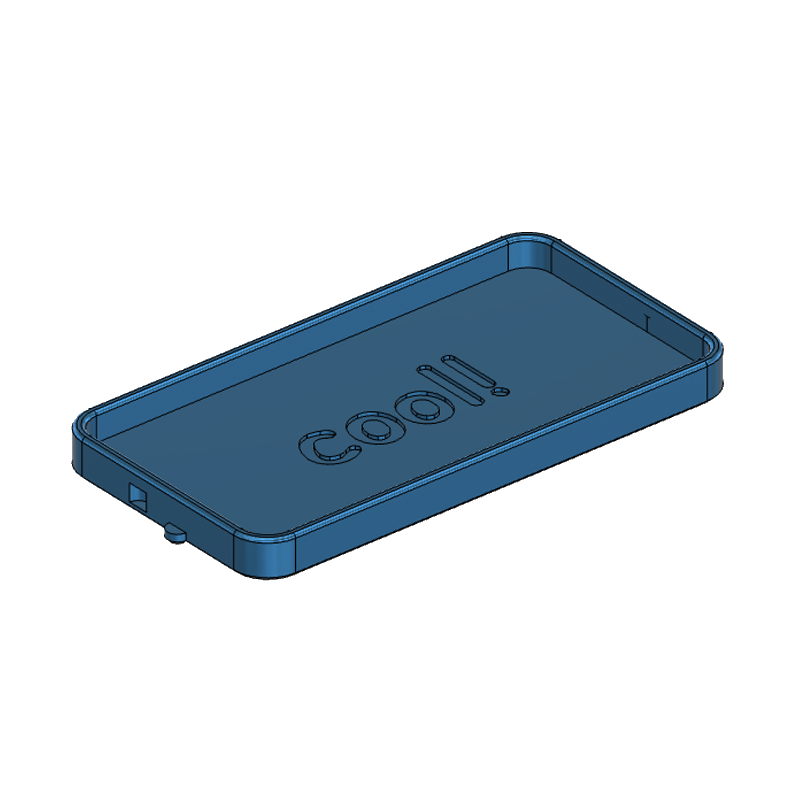 Battery Compartment
Battery Compartment