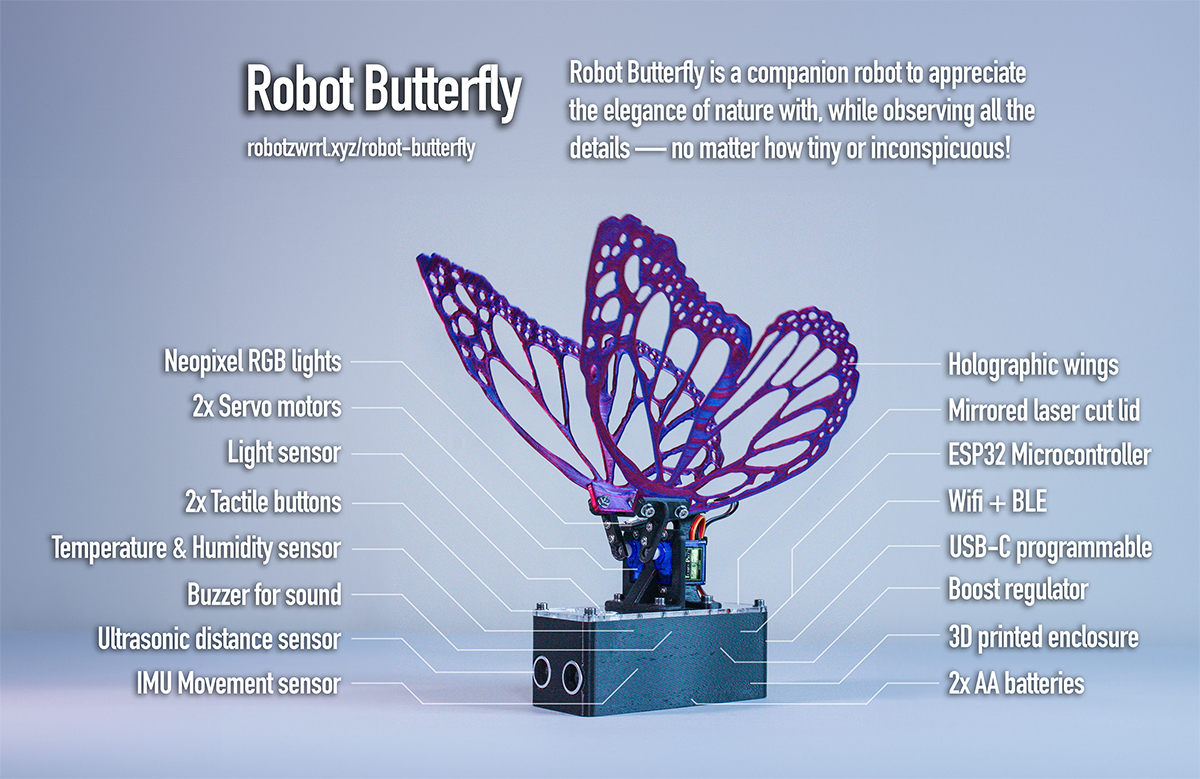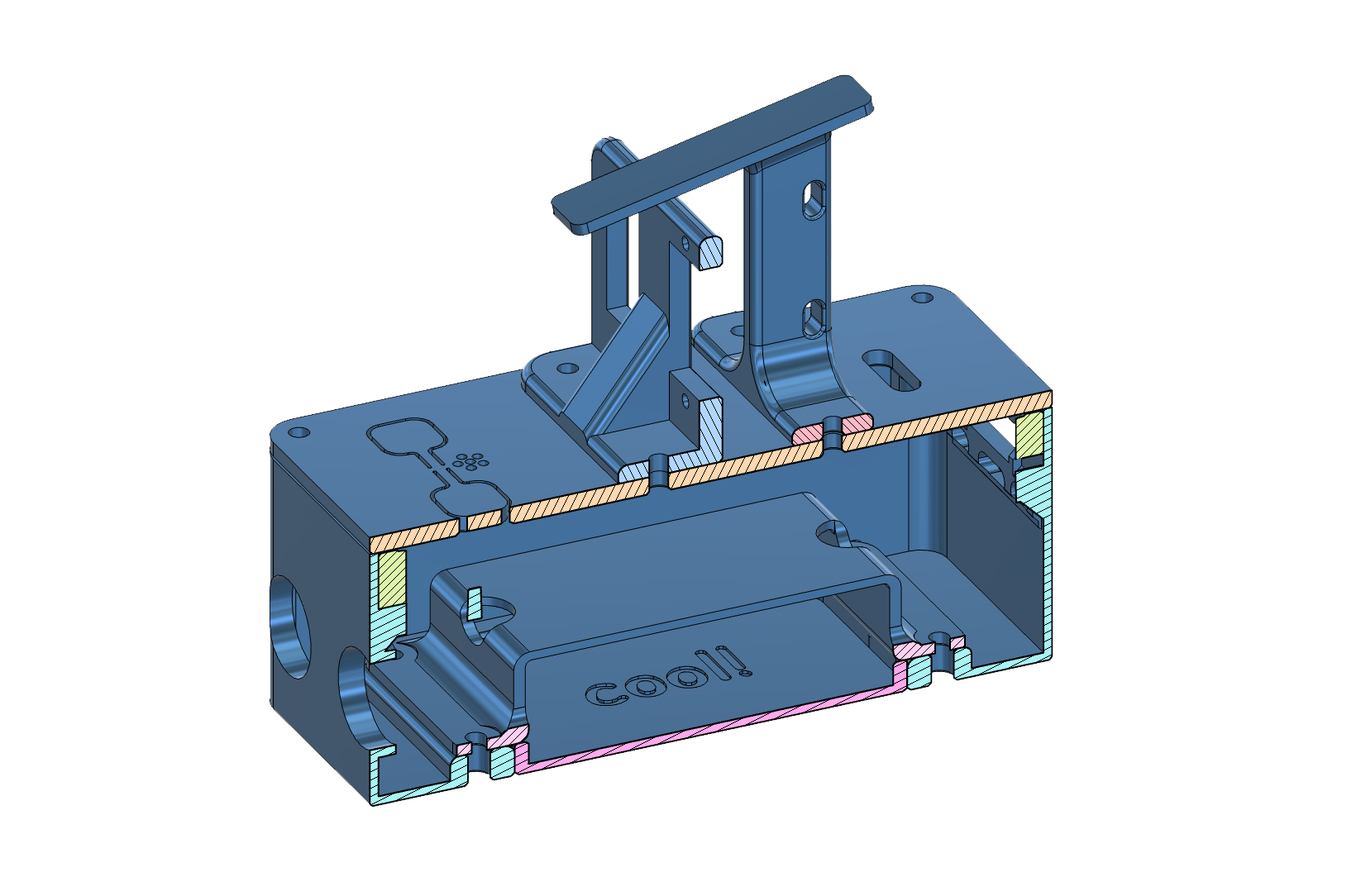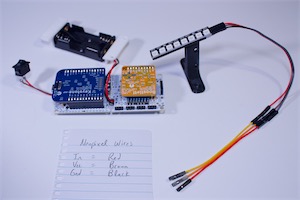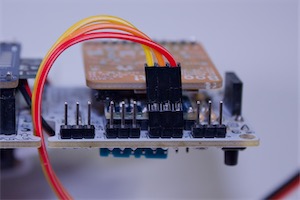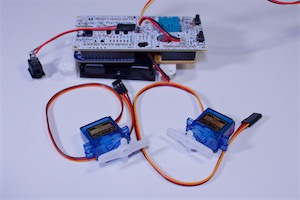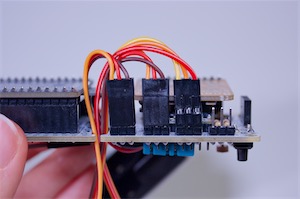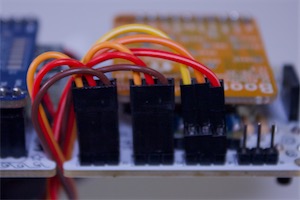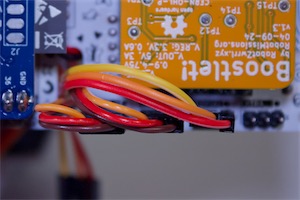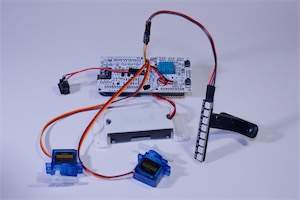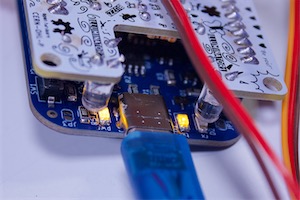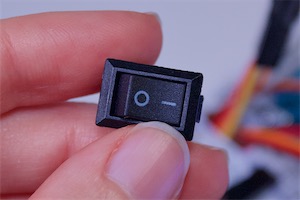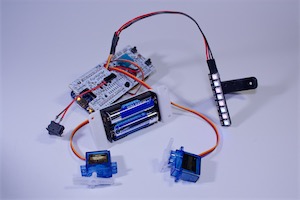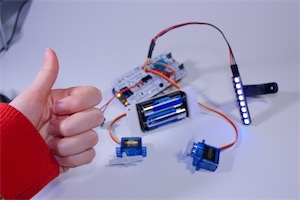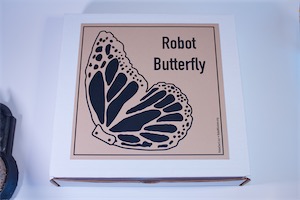Connect the Neopixel cable to the 3 pin header (M) with the ‘Neopxl’ label. The dot is Gnd, followed by Vcc, and DIN. Refer to the note prior with the colours and their labels.
Find the two servo motors in the paper bag. The servo motors are blue coloured with a 3 wire cable extending. Connect the servo cables to the 3 pin header (M) with the corresponding label for left and right. The dot on the Chonky circuit board silkscreen is Gnd, which goes to black / brown.
Connect USB cable to power source and plug in to the USB port on Keystone.
The Neopixels will light up, the servos will move initially, and the LEDs on Keystone will be blinking.
If this did not work, double check the connections for Boostlet! and Keystone.
For further debugging, please see here.
Remove USB cable from Keystone. Then, install 2x AA batteries to battery pack.
Turn power switch on. The power might ‘stutter’ at the beginning, a little bit. Then, the Neopixels should light up, the servos will move initially, and the LEDs will be blinking.
If this did not work, double check the connections for the power switch, Boostlet!, and Keystone.
For further debugging, please see here.
Turn power switch off. Disconnect the Neopixel and servo cables for now, they will be connected again later.
The electronics can be stowed away for now. 😊
Page last updated: April 28 2025 11:04:08.
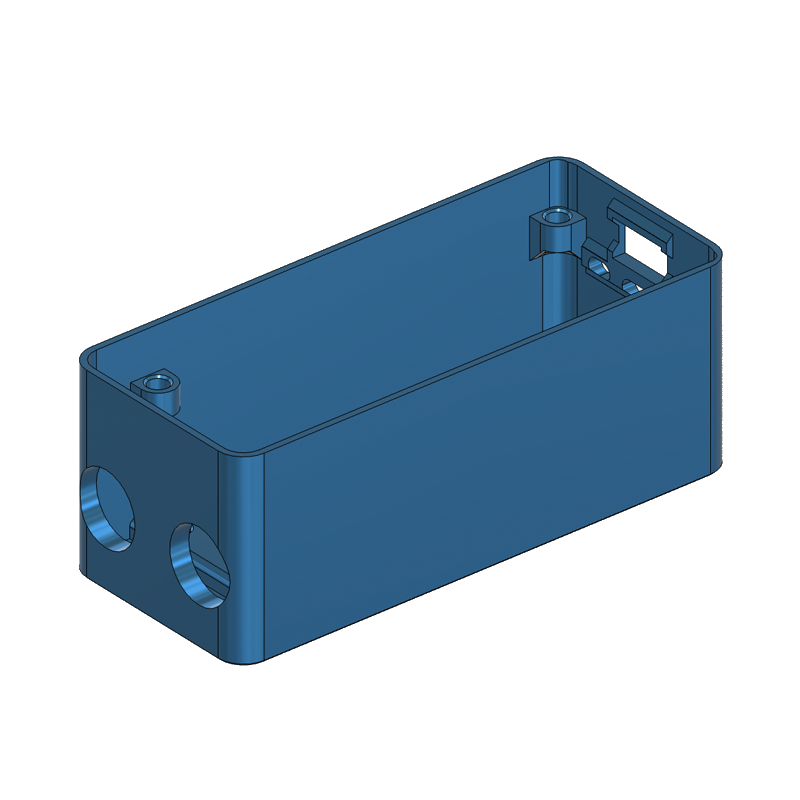 Enclosure
Enclosure
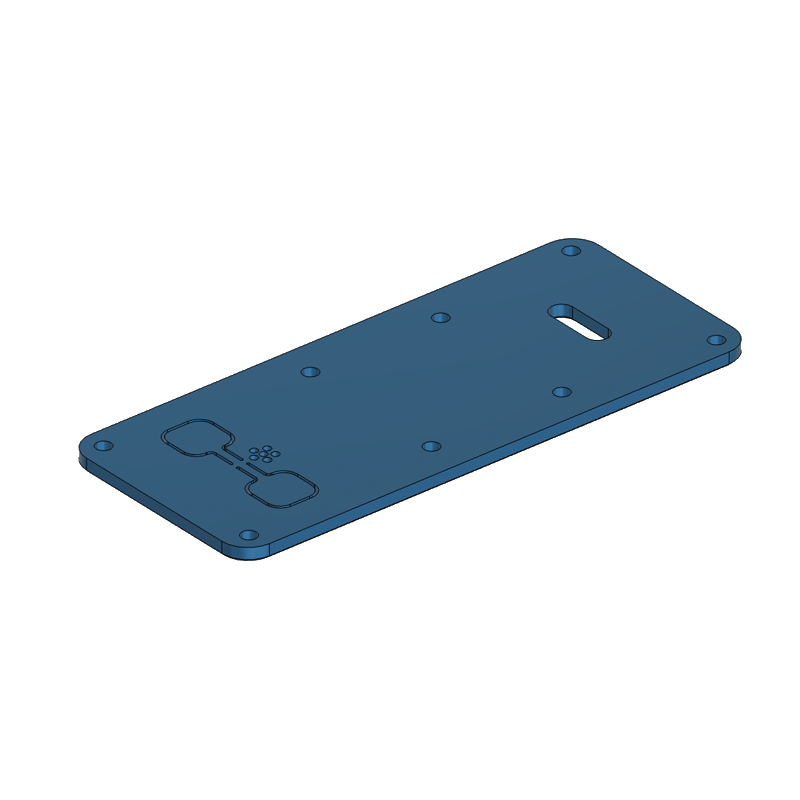 Lid
Lid
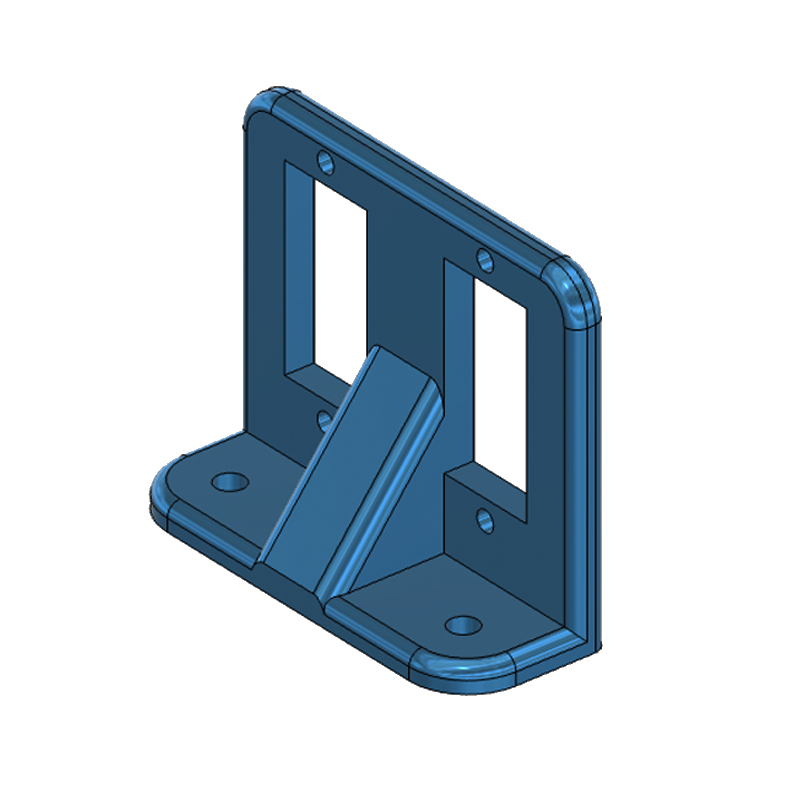 Servo Bracket
Servo Bracket
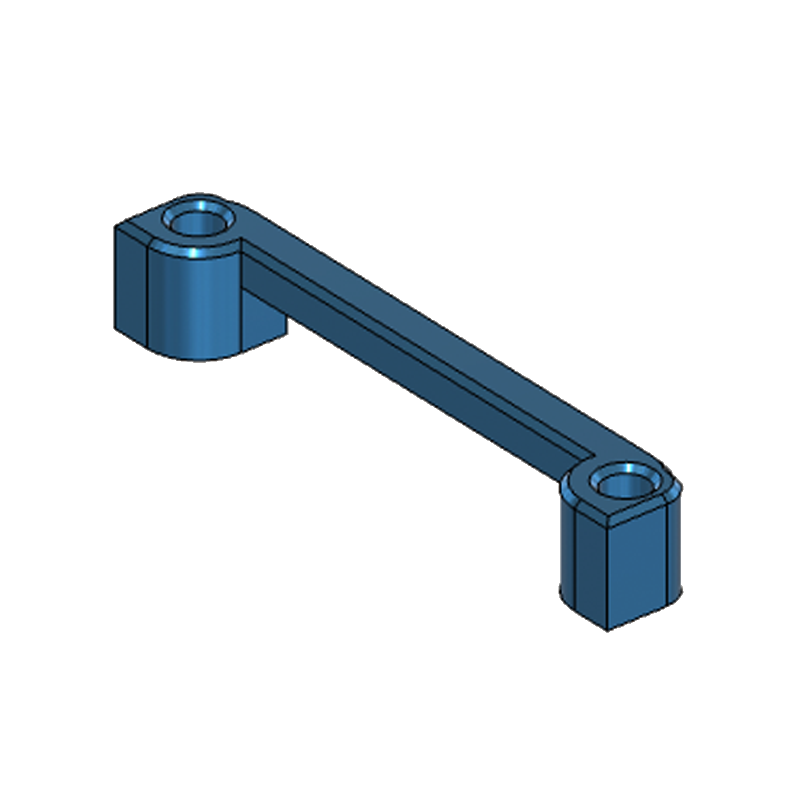 Spacer - Short (Back)
Spacer - Short (Back)
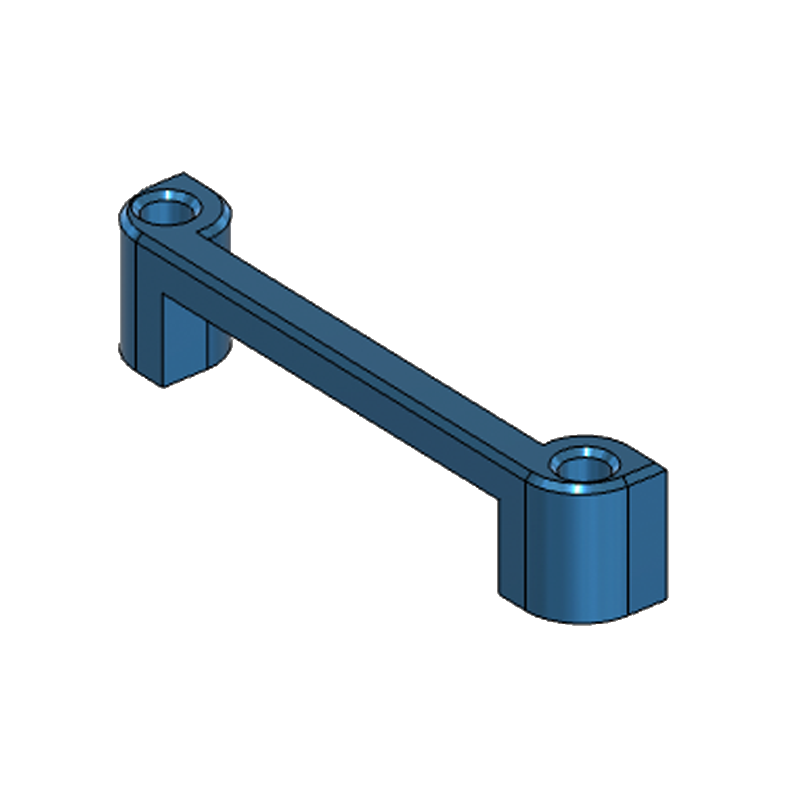 Spacer - Tall (Front)
Spacer - Tall (Front)
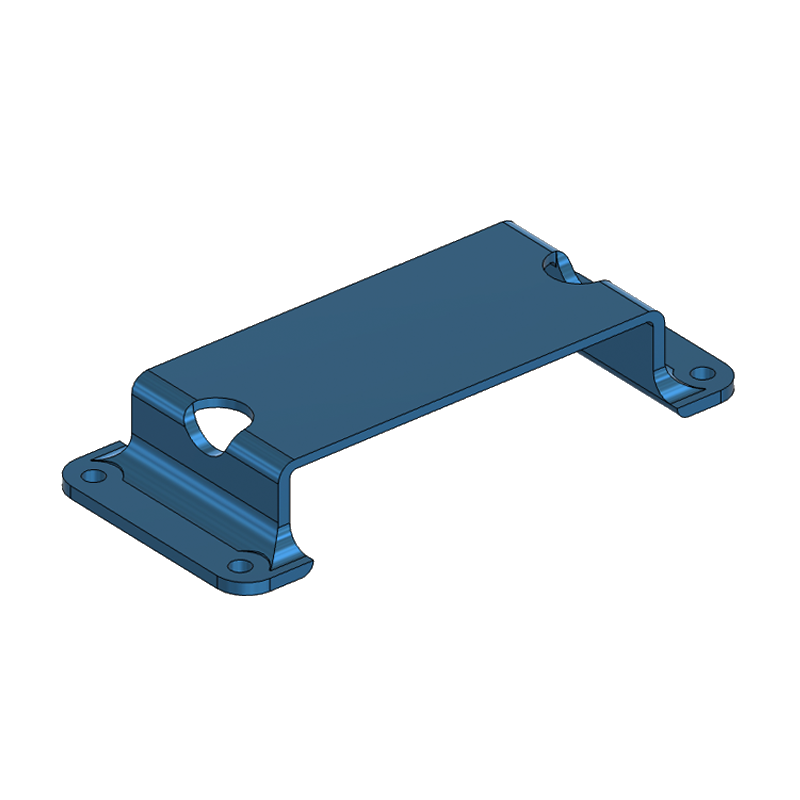 Battery Bracket
Battery Bracket
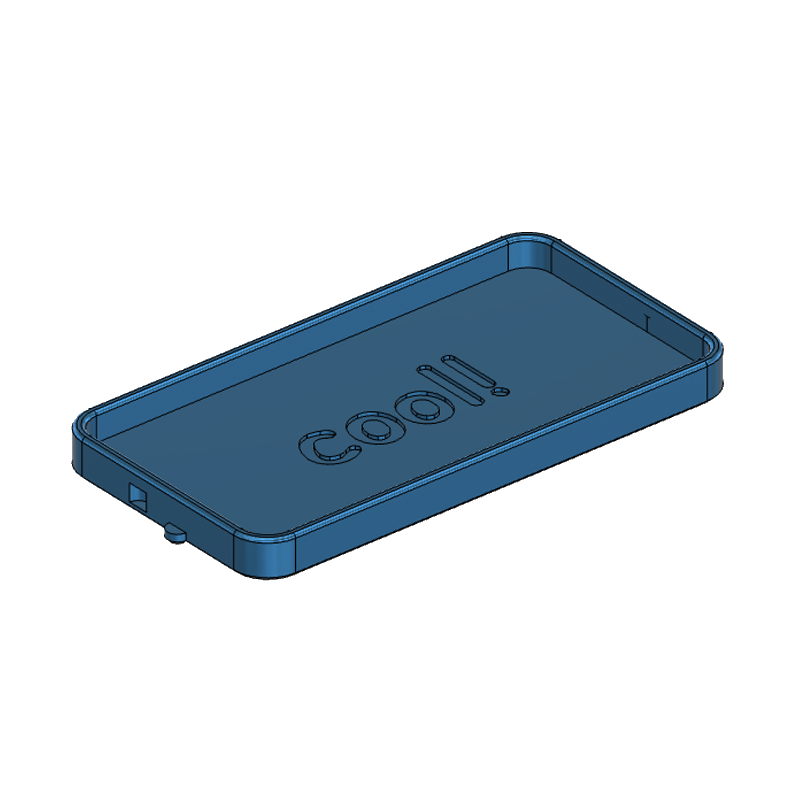 Battery Compartment
Battery Compartment